News
Adding Photo Albums
Here are the steps to add a photo album to your website.
- On the Article or Page, click Page Tasks > Layout
- Add a Section (this should usually go under the Body / content section)
- Add a Block to the new section.
- Select Media (Listed under Related Content, do not select Featured media)
- Check the "Display in a slider/carousel" option
- Columns = 1
- Select Media (you can add multiple images at once)
- Add the Alt text for each image
- Optional: Drag and Drop the order of the images
- Click Add Block
- Click Save Layout (at top of editor page)
When you are done, it should look like this:
CWA Rally in Atlanta for AT&T Workers
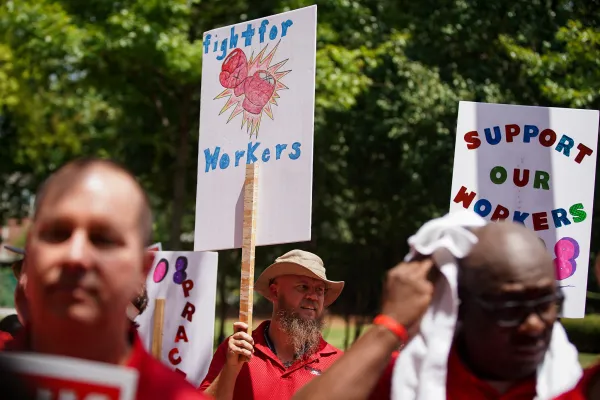




Sample News Entry (Sticky)
AT&T Workers Authorize Strike
2024 Workers Memorial Day: Good Jobs Safe Jobs. Protect Our Rights.
News
2024 Workers Memorial Day: Good Jobs Safe Jobs. Protect Our Rights.
2024 Workers Memorial Day: Good Jobs Safe Jobs. Protect Our Rights.



